The first specialist software to be expertly designed within Early Years to promote well-being, safeguarding and complaint management
Every missed sign is a child's future at risk. Are your team On the Button?
Built for Early Years, Recognised by Experts...
Sarah will take 2 minutes to explain
On the Button in the video below 👇🏻
⭐ On the Button is specifically designed for early years providers and children's clubs ⭐
Strengthen and simplify practice, your monitoring and reporting
Promoting Positive Future Mental Health
Protect and increase your organisation's reputation
Endorsed by early years trainers and consultants...
Endorsed by early years trainers and consultants...

GREG WOLFF SAYS...
"This is an intuitive and easy-to-use piece of software which will make the process of keeping children safe both easier and more robust. The clever design means that children will be far less likely to fall through the net and instead, relevant staff can keep a close eye on concerns and take action proactively when required with all records at their fingertips."
Greg is an ex-Ofsted Inspector and Local Authority Advisor. He founded the Learning Tree Consultancy and runs a nursery of his own. Greg also delivers accredited Safeguarding Training to the early years sector.

SUE ASQUITH SAYS...
"On the Button is a really useful tool to record any safeguarding or well-being concerns. Staff can make notifications about children's injuries or non-attendance. Only DSL(s) or people with a supervisor log in have the permission levels to access the notifications and past history which may flag patterns or a cause of concern so you can make these known to children's social care."
Sue is an award-winning international consultant and author. She has worked on several DfE-funded projects and delivered keynote speeches, workshops, and seminars at conferences in the UK and internationally.
What do On the Button reviews from customers say?
Google Review ⭐⭐⭐⭐⭐
"As a DSL in a Pre-School i was looking for a software that would help my staff team keep all our safeguarding in one place. I looked around and found on the button. Not only was it very reasonable on the pricing but also very easy to use. it is safe and secure and has been a real asset for us as a setting There is also help and support on hand when needed via, email, message and text. I would totally recommend this to any setting wanting to enhance their safeguarding practice."
Diana - DSL, Pre-school
Google Review ⭐⭐⭐⭐⭐
"Very easy to access and very good for using a multiagency approach as quick and easy to access for all staff who need to know."
Rebecca Marriott - Level 6 - Practitioner
Google Review ⭐⭐⭐⭐⭐
"On the button makes it easier to record concerns and keep a chronological account, where more efficient and accurate accounts are able to be monitored instantly. Instead of dealing with extensive paperwork that consumes a significant amount of time. Personally I have also found on the button to help me record with more confidence due to being dyslexic and it being an online app helps me spell check my entry. On the button also incorporates user feedback, continuously striving to enhance the application and better serve the needs of professional users."
Rebecca Mackenzie - Level 6, Room Leader
Google Review ⭐⭐⭐⭐⭐
"The level of customer service from the OTB team really stands out. Offering video calls, WhatsApp support, and even user meetups sets a refreshing standard that other businesses could learn from. It’s clear they put a lot of effort into making sure people get the most out of the software"
Mateusz Chlebiej - IT Specialist
Google Review ⭐⭐⭐⭐⭐
"Absolutely amazing… so much easier to record information and much faster. Gets to the safe guarding officer in no time without us walking around building to find her etc and better than writing it all up on paper. Definitely recommend."
Jess Stanford - Level 3 Key Person
How On the Button Supports EYFS Safeguarding and Early Years Well-being
On the Button supports safeguarding in early years settings and inspection ready EYFS practice. It strengthens EYFS safeguarding and early years safeguarding across the whole team. Entries also support EYFS well-being and early years well-being in day to day practice.
Designed by early years for early years: built from 50+ years of practice and four Ofsted Outstanding settings. On the Button keeps safeguarding, well-being and complaint management together in one place so nothing is lost in paperwork or buried in admin systems. It simplifies EYFS complaint management and early years complaint management from acknowledgement to outcome. This is a clear approach to managing complaints with linked evidence.
IMPLEMENTATION & ONGOING SUPPORT
Short help videos (5-10 minutes)
Start quickly; refresh key tasks for seniors and practitioners.
You’ll find it simple to use once you’ve learned the basics; your onboarding will be quick and will build everyone’s confidence.
WhatsApp support (25/7) + optional live support
Resolve questions fast with a named human.
You’ll get answers quickly, so your team keeps moving without blockers.
User Get-Togethers plus open roadmap
Share challenges and ideas, guiding improvements.
We make the software practical for real situations. You can share challenges, shape improvements, and connect with other users.
LOGGING CONCERNS, WELL-BEING AND COMPLAINTS - giving staff confidence when dealing with safeguarding concerns
On-the-go logging
Children’s low-level observations and safeguarding concerns
Practitioners no longer need to hesitate about logging. You’ll capture more and forget less; small signals can build into a clear safeguarding picture.
Whole-team access (incl. students & volunteers)
Everyone can record.
Your whole team can record their observations, so nothing slips through the net.
Well-being notes
Staff and child well-being entries alongside safeguarding.
You’ll see safeguarding and well-being together, so you can act with the whole picture in mind.
Complaint management (October 2024)
Log and track parent complaints.
Practitioners log and you track complaints, link them with safeguarding, and use entries for quality-assurance improvements.
3D body mapping (March 2025)
Accurate injury recording.
Your team can record injuries precisely, creating evidence that stands up under scrutiny.
WHISTLEBLOWING
Whistleblowing entries
Raise concerns about staff, policy or practice.
Your team can raise concerns early and discreetly, keeping children’s welfare at the centre of practice so issues surface before they escalate.
RESPONDING TO LOGS
Alerts (SMS & email)
Immediate DSL/senior notifications for safeguarding; daily review for well-being; directing staff to look at the Communications section on the software.
You’ll get immediate DSL/senior alerts for safeguarding and a daily review for well-being. Alerts enable action whether senior staff are on site or not. There’s no SMS limit and SMS is included.
Highlighted communications
See what must be read and responded to.
Urgent logs are clearly seen, alongside recent log counts, at a glance. Past logs and actions are visible so you act in context.
Need-to-know access
Role-based permissions for all entries.
You’ll keep sensitive information restricted to the right people.
REPORTING
Chronologies & trends
Full timeline of concerns, actions and outcomes; trend view.
You’ll produce evidence in minutes and spot patterns sooner. Reports are ready for external agencies such as Social Care and the LADO, and are Ofsted-ready if you choose to share.
Instant reports – no need to edit
Share comprehensive information with external professionals.
You’ll share only what’s needed by exporting the relevant cases or date range. The wording is fixed and read-only, which strengthens your audit trail.
Complaints management
Complaint logs and outcomes for committees, governors, inspectors etc.
You’ll present a clear complaint history when required. Entries can link with safeguarding and support quality-assurance audits.
STAFF INFORMATION
Safer recruitment log (September 2025)
Store DBS, references and key checks, followed through to the end of induction.
You’ll keep DBS, references and key checks in one place, ensuring compliance and be ready for inspection.
Training matrix with renewal alerts (September 2025)
Track mandatory and refreshers; include your own courses.
You’ll track mandatory training and refreshers (including your own courses). Reminders are sent well before expiry dates, so your setting remains compliant.
SECURITY & ASSURANCE
Security Stack
Encryption, multi-factor authentication, role-based permissions and many security features; GDPR-compliant.
On the Button is reviewed regularly to maintain security and compliance to give you reassurance.
Data Control
Time-stamped entries and read-only exports when required.
Your reports will show who did what, when, and why.
ACCREDITATION, CREDIBILITY & TRUST
On the Button Accreditation for settings to achieve (Jan 2025)
Accreditation Criteria checks for whole-team use of On the Button’s features.
You’ll turn software use into stronger practice; five settings had already achieved accreditation by June 2025. Accredited settings receive marketing logos and community benefits.
Growth and reach
From 6 to 18 settings from the offical launch at Nursery World's Big Day Out '25 to August 2025; 11 regions; a 264% increase in child places supported, and growing every week.
Awards and endorsement (November 2025)
Teach Early Years Happy & Healthy finalist and awarded 'Highly Commended'; NMT Technology Product finalist; GESS Early Years Resource finalist; ex-Ofsted and EY trainer endorsements.
You’ll benefit from a product recognised by national and international awarding bodies, with backing from sector experts.
What users say
Read Reviews HERE.
You’ll hear the same themes: ‘keeps safeguarding in one place’, ‘staff log more’, ‘saves time’.
PRICING & COMMITMENT
Transparent pricing
Per registered place; monthly or annual options.
You’ll budget predictably per registered place, with updates and support included.
90-day money-back guarantee + one-month notice
Try with confidence; low commitment after the first 90 days.
You’ll try it with confidence and keep commitment low.
SUE ASQUITH is an award-winning international consultant and author. She has worked on several DfE-funded projects and delivered keynote speeches, workshops, and seminars at conferences in the UK and internationally.

SUE SAYS ...
"On the Button is a really useful tool to for everyone in the setting to record any safeguarding or well-being concerns. Only the DSL(s) or anyone with a supervisor log in have the permission levels to access the safeguarding reports helping to keep the information confidential. However, monitoring the entries will help the DSL to see the bigger picture, and if necessary, they can take further actions to safeguard children."
Safeguarding children is a whole team responsibility
How On the Button supports EYFS Safeguarding:
Ofsted expectations for early years safeguarding in nurseries and preschools
(Taken from page 3 of the Inspection Toolkit being actioned from November 2025)
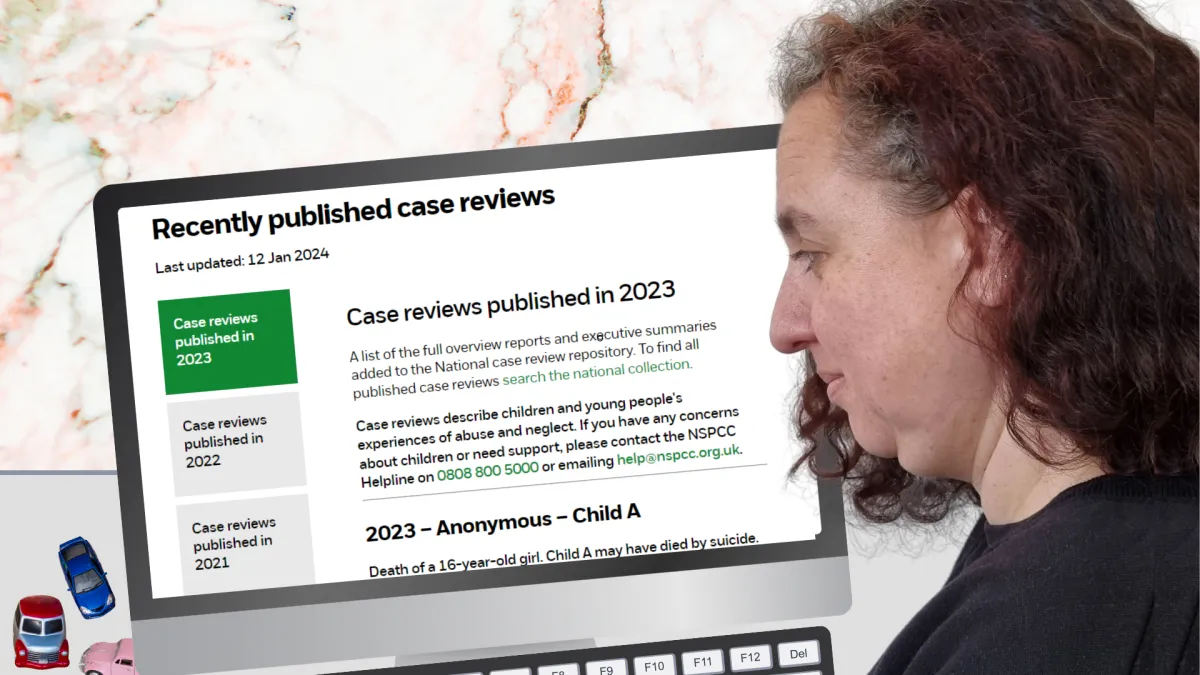
| Ofsted Expectations: Your setting… | Your General Practice Supported | How it is done On the Button |
|---|---|---|
| “establishes an open and positive safeguarding culture that puts children’s interests first” | Log concerns in the moment. Practitioners record any safeguarding or early years well-being concern as it happens. Safeguarding entries alert the Designated Safeguarding Lead and senior leaders immediately; general well-being appears in a daily digest. Every log receives a senior response, evidencing child-first decisions within On the Button. | |
| “leaders take an effective, whole-setting approach to safeguarding” | Involve every role, keep access appropriate. Leaders add all roles, including bank staff, students and volunteers, so everyone can record concerns. Permissions enforce need-to-know access. Seniors see today’s total and a six-week trend; historic logs are secure and reviewable with actions visible on the instant report in On the Button. | |
| “protecting children from maltreatment and harm, whether within or outside the home, or online” | Capture the full picture, from low-level notes to urgent alerts. Staff can notify the Designated Safeguarding Lead instantly for safeguarding concerns and record smaller observations, so patterns build. 3D body maps make injury recording precise. Parent complaints are logged and tracked so issues are addressed and learning captured within On the Button. Clear categories help staff record the right detail first time. | |
| “being open and transparent, sharing information appropriately with others” | Open, transparent, and shareable. Decisions and rationales live in the case thread. When needed, instant reports share the right information with external agencies, with redactions and the lawful basis noted where relevant. Records show clearly what was shared, when and why — all visible in On the Button. | |
| “maintaining an attitude of ‘it could happen here’”. | Log low-level concerns so nothing is missed. Everyday worries, about a colleague’s conduct or well-being, a child who seems “off”, or a parent’s concern, are logged without hesitation. Leaders review and respond so needs are met, and patterns are spotted early in On the Button. | |
| “all those who work with babies and children are trained well” | Build staff confidence with clear training records. Keep induction, policy read & understood, and courses taken in one place. An EYFS training matrix shows who’s up to date; automatic reminders flag renewals, so mandatory training doesn’t lapse — all trackable in On the Button. | |
| “children missing early years education might indicate safeguarding concerns” | Track attendance concerns and follow up. Key persons and senior leaders log absences, reasons, contact attempts and outcomes. Entries appear on the instant report, making patterns easy to spot and act on promptly in On the Button. | |
| “actively seeking and listening to the views and experiences of children, practitioners and parents” | Record facts, act, and evidence outcomes. The team records factual notes about the child and conversations with families or staff. Seniors receive notifications, follow up, and record actions and outcomes, keeping decisions transparent and timely within On the Button. | |
| “having appropriate safeguarding and child protection arrangements” | Identify children at risk or harmed. Practitioner logs, attendance notes and parent concerns are joined up so leaders spot patterns early. Use clear categories (including online harm and peer-on-peer). Time-stamped entries make risks visible quickly within On the Button. | |
| “identify children who may need early help” | Consider early help, record the rationale. Mark early help considered with a short reason (monitor, signpost, refer). Record advice and next steps so support starts promptly, and progress can be reviewed in On the Button. | |
| “identify children who are at risk of harm or who have been harmed” | Use precise categories and escalate quickly. Log concerns under neglect, sexual abuse, exploitation, online harm or peer-on-peer as appropriate. Attach relevant evidence. Escalate when thresholds are reached and record decisions and actions in the timeline within On the Button. | |
| “secure the help that children need and… refer concerns in a timely way” | Refer promptly and keep a complete audit trail. Record who you contacted, when, and what was sent. Add chase-ups and agency responses so timeliness and outcomes are clear in On the Button. | |
| “manage safer recruitment and allegations about adults who pose a risk to children” | Safer recruitment and managing allegations. Store DBS, references and checks together. Use a restricted ‘allegation about an adult’ case with prompts: remove from duty, consult the LADO, record advice, actions and outcomes. Export a redacted chronology if requested — all secure within On the Button. | |
| “respond to the additional safeguarding vulnerabilities… including those with… SEND and those who are non-verbal”. | Additional vulnerabilities (SEND and non-verbal). Flag SEND/communication needs on the child’s record. Capture adapted observations and specialist guidance, so concerns are understood in context and acted on appropriately within On the Button. | |
| “policies, systems and processes are kept under continual review” | Turn policies into daily practice. Seniors review new logs within 24 hours, spotting gaps and flagging training/support needs early — all tracked in On the Button. | |
| “all staff are fully aware of the setting’s whistleblowing procedures” | Confidential whistleblowing handled properly. Staff can raise concerns discreetly or anonymously. Reports route on a need-to-know basis to the Designated Safeguarding Lead (DSL)/appropriate senior. Actions and outcomes are recorded with export options for the LADO when required — all via On the Button. |
On the Button is Brought to you by...
Our company has been making evolving early years software for 35 years, which began in our award-winning, Outstanding settings. We recognise that well-being has been brought to the forefront of everyone's minds, and in talking with our clients, safeguarding remains a sticking point. Sadly, settings continue to be downgraded. We all hear the horrendous stories, many of which could have been prevented. This standalone software is the first and only of it's kind specifically made for the sector, by the sector.
On the Button is Brought to you by...
Our company has been making evolving early years software for 35 years, which began in our award-winning, Outstanding settings. We recognise that well-being has been brought to the forefront of everyone's minds, and in talking with our clients, safeguarding remains a sticking point. Sadly, settings continue to be downgraded from an Outstanding or Good rating to Requires Improvement or Inadequate. We all hear the horrendous stories, many of which could have been prevented. This standalone software is the first and only of it's kind specifically made for the sector, by the sector.




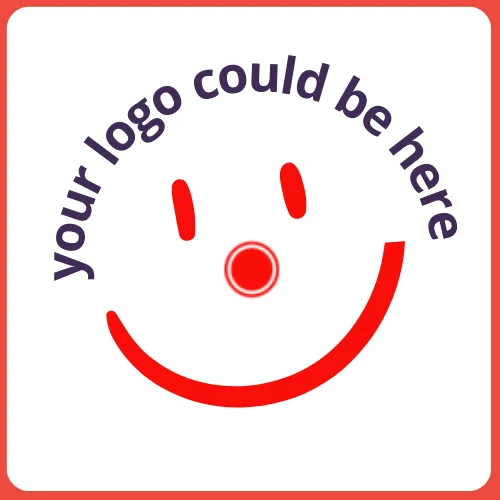
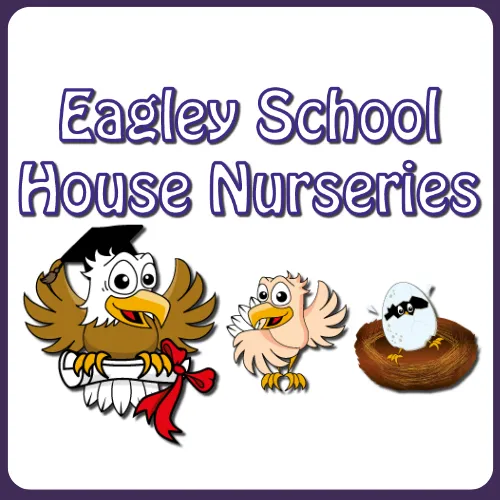







Facebook
Instagram
LinkedIn
Youtube